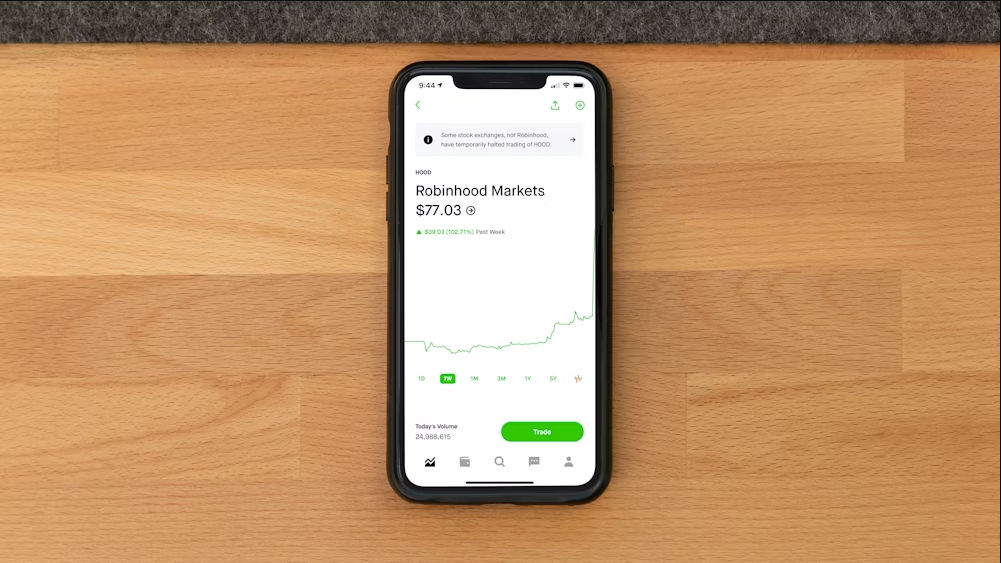How to use Shapeshift with Coinbase: A Complete Guide
Discover how to effectively use Shapeshift with Coinbase for your cryptocurrency trading needs. This guide covers everything from creating accounts on both platforms to linking them, selecting your cryptocurrency pairs, and executing exchanges.
Abhinil Kumar
Author

Brief overview of Shapeshift and Coinbase
Shapeshift and Coinbase are two well-known cryptocurrency exchange platforms that cater to the growing demand for digital currencies. Coinbase, in particular, has gained significant recognition in the industry due to its wide range of offerings and strong security features.
As a leading crypto exchange platform, Coinbase provides users with access to over 500 different cryptocurrencies. This diverse selection allows individuals to invest in a variety of digital assets, ranging from popular options like Bitcoin and Ethereum to more niche cryptocurrencies. Furthermore, Coinbase places a strong emphasis on security, employing industry-standard protocols to ensure the safety of users’ funds and personal information. The platform also allows for easy integration with fiat currencies, offering a convenient and accessible trading experience.
On the other hand, Shapeshift is another reputable exchange that prides itself on its secure and user-friendly platform. Notably, Shapeshift supports over 50 crypto assets, making it a popular choice among both experienced and novice investors. In addition, the platform boasts low fees, enabling users to trade cryptocurrencies without incurring hefty charges. The simplicity and affordability of Shapeshift make it an attractive option for those looking to enter the cryptocurrency market.
Explanation of how the integration between the two platforms works
Integration between two platforms refers to the seamless connection and cooperation between these systems to enhance functionality, efficiency, and data exchange. It involves linking different software applications or services, allowing them to work together and share information smoothly. The integration process includes establishing a connection between the platforms, defining data mappings and transformations, and configuring communication protocols and APIs for data transfer. The integration between two platforms aims to streamline workflows, eliminate manual data entry and reduce duplication, ultimately providing a unified and comprehensive solution for users. Through integration, businesses can enhance productivity, reduce errors, and improve overall data management and decision-making capabilities.
Creating an account on Shapeshift
Creating an account on Shapeshift is a straightforward process. Follow the step-by-step guide below to get started:
1. Visit the Shapeshift website (www.shapeshift.com) in your preferred web browser.
2. Click on the “Create Account” button, usually located at the top right corner of the homepage.
3. A pop-up window will appear, prompting you to enter your email address and create a password.
4. Enter a valid email address that you have access to, as this will be used for account verification and communication purposes.
5. Create a strong password by combining uppercase and lowercase letters, numbers, and special characters. Ensure that it is at least eight characters long.
6. After entering your email address and password, click on the “Continue” button.
7. You will receive an email from Shapeshift containing a verification link. Click on the link to verify your account.
8. Once the verification is complete, you will be redirected to the Shapeshift login page.
9. Enter your email address and password to log in.
10. Congratulations! You have successfully created an account on Shapeshift.
It is important to note that Shapeshift recently made changes to its membership program. Previously, users were required to create an account to use the platform. However, starting from November 1, 2021, Shapeshift discontinued membership requirements, allowing users to access Shapeshift without creating an account. This means users can perform exchanges and trades without going through the account creation process.
Creating an account on Coinbase
Creating an account on Coinbase is a straightforward process that requires just a few simple steps. By following the step-by-step instructions outlined below, you’ll be able to create an account on Coinbase and start trading cryptocurrencies in no time.
Step 1: Visit the Coinbase website
Go to the Coinbase website (www.coinbase.com) using a web browser on your computer or mobile device.
Step 2: Click on “Get started.”
On the Coinbase homepage, locate and click on the “Get started” button.
Step 3: Select your account type
Choose the account type that suits your needs — individual or business — and click on the relevant option.
Step 4: Provide your email and password
Enter your email address and choose a strong, secure password. Make sure to confirm the password to avoid any errors.
Step 5: Verify your email
Check your email inbox for a verification link from Coinbase. Click on the link to verify your email address.
Step 6: Provide personal information
Fill out the required personal information, including your name, date of birth, and phone number.
Step 7: Complete the identity verification process
To comply with regulations, Coinbase requires users to complete a simple identity verification process. This involves uploading a clear photo of a government-issued ID, such as a passport or driver’s license.
Step 8: Set up two-factor authentication (2FA)
For added security, Coinbase strongly recommends enabling two-factor authentication (2FA) on your account. This can be done using a third-party authenticator app or via SMS.
With these simple steps, you’ll have successfully created an account on Coinbase and can start trading cryptocurrencies. Remember to keep your account credentials safe and secure to protect your funds.
Verifying your identity (if required)
In an increasingly digital world, where our personal information is often stored and shared online, verifying one’s identity has become a crucial aspect of security and trust. Whether it is for accessing financial services, making online purchases, or even signing up for social media platforms, many organizations and platforms now require users to go through an identity verification process. This process is designed to confirm that the person providing the information is indeed who they claim to be, thus protecting against identity theft, fraud, and other malicious activities. While it may seem inconvenient at times, verifying your identity is a necessary step in ensuring the safety and integrity of your personal information online. By complying with these measures, we can all contribute to creating a more secure digital environment for ourselves and others.

How to use Shapeshift with Coinbase: A Complete Guide
Depositing funds into your Shapeshift wallet
To deposit funds into your Shapeshift wallet, follow these simple steps. Firstly, log in to your Shapeshift account and navigate to the “Deposit” section. Once there, you will see a list of supported cryptocurrencies that you can deposit, including BTC, ETH, DOGE, and many more.
To deposit funds, select the cryptocurrency you wish to deposit, such as BTC. Shapeshift will provide you with a unique deposit address for that particular cryptocurrency. Copy this address or use the provided QR code to initiate the transfer.
Next, go to your external wallet or exchange account where you currently hold the cryptocurrency you want to deposit. From there, initiate a transaction to send the desired amount of funds to the unique deposit address provided by Shapeshift.
Once the transaction is confirmed on the blockchain, usually in a matter of minutes, the funds will be credited to your Shapeshift wallet. You can now utilize these funds for trading, swapping, or exchanging within the ShapeShift ecosystem.
It’s important to note that the deposit process and confirmations may vary depending on the cryptocurrency you are depositing. However, Shapeshift strives to provide a seamless and secure deposit experience for all supported cryptocurrencies, including BTC, ETH, DOGE, and more. Start depositing funds into your Shapeshift wallet today to unleash the full potential of cryptocurrency trading and exchanging.
Linking your Coinbase account to Shapeshift
Linking your Coinbase account to ShapeShift is a straightforward process that allows you to conveniently access the Shapeshift FOX Token on Coinbase. By following a few simple steps, you can seamlessly connect your accounts and take advantage of the features and benefits they offer.
To begin, first, ensure that you have accounts on both Coinbase and ShapeShift. If you don’t have them already, create an account on each platform. Once you have both accounts set up, follow the steps below to link them:
1. Sign in to your Coinbase account using your registered email address and password.
2. Navigate to the “Settings” section of your Coinbase account.
3. Look for an option that says “Link Accounts” or something similar.
4. Click on the “Link Accounts” option, which will direct you to a page where you can connect ShapeShift to your Coinbase account.
5. Provide the required information, such as your ShapeShift account details, and follow any additional prompts or authentication steps.
6. Once you have successfully linked your Coinbase account to ShapeShift, you will be able to access the Shapeshift FOX Token directly from your Coinbase account.
Linking your Coinbase account to ShapeShift offers several advantages. It allows you to easily manage your digital assets across platforms, simplifies the process of trading, and provides access to the Shapeshift FOX Token for seamless transactions. By following these steps, you can efficiently link your Coinbase and ShapeShift accounts and enjoy the benefits they provide.
Authorizing the connection between the two platforms
Authorizing the connection between two platforms is a crucial step in integrating their functionalities and enabling seamless data transfer. This process establishes a secure and authenticated link between the platforms, allowing them to communicate and share information. Authorization typically involves the exchange of credentials, such as API keys or access tokens, between the platforms to establish trust and permission levels. Once the connection is authorized, it opens up a range of possibilities for data sharing, collaboration, and automation across the platforms. This integration can greatly enhance productivity, reduce manual effort, and improve the overall user experience. Whether it’s authorizing a social media account to post updates on behalf of a third-party application or enabling a payment gateway to securely process transactions, properly authorizing the connection between two platforms is essential for seamless and secure interoperability.
Choosing Your Cryptocurrency Pair
When it comes to choosing your cryptocurrency pair, it’s important to consider your knowledge level and goals in the crypto world. Whether you’re a beginner or an experienced trader, the right cryptocurrency pair can make all the difference in achieving your financial objectives.
For beginners, it’s crucial to prioritize exchanges that are simple to use and have positive reviews. These exchanges provide a user-friendly interface and support various cryptocurrencies, allowing new traders to navigate the crypto market with ease. Additionally, positive reviews indicate a reliable and trustworthy platform, increasing the chances of a successful trading experience.
To start your journey in the crypto world, it’s advisable to research and understand different cryptocurrency pairs that align with your knowledge level and goals. Determine whether you’re interested in trading popular pairs like Bitcoin and Ethereum or if you want to explore altcoins with potential for growth.
Remember, choosing the right cryptocurrency pair requires a thorough understanding of the market, including factors such as price movements, liquidity, and historical performance. As you gain more knowledge and experience, you can venture into more complex pairings and trading strategies.
Selecting the cryptocurrency you want to exchange on Shapeshift
When using ShapeShift to exchange cryptocurrencies, the first step is to consider the availability of various cryptocurrencies on the platform. ShapeShift supports a wide range of cryptocurrencies, including Bitcoin, Ethereum, Litecoin, Ripple, and many more (as mentioned in the Background Information).
To select the desired cryptocurrency for the exchange, follow these steps:
1. Visit the ShapeShift website and navigate to the exchange platform.
2. Look for a section or tab labelled “Select cryptocurrency” or something similar.
3. Click on this section to access the available options.
4. Use the search function or filtering tools provided by ShapeShift to narrow down the list of available cryptocurrencies.
5. Enter the name or ticker symbol of the desired coin into the search bar to find it quickly.
6. Alternatively, use the filtering tools to sort the cryptocurrencies based on various factors like price, market cap, or trading volume.
7. Once you find the desired cryptocurrency, click on it to select it for the exchange.
8. Proceed with the rest of the exchange process as guided by ShapeShift.
Conclusion
In the dynamic world of cryptocurrencies, leveraging the functionalities of centralized exchanges like Coinbase with the versatility of platforms like Shapeshift offers users unparalleled access to the current market. This guide provides a roadmap for navigating market volatility and making informed decisions on a decentralized application or a crypto platform. Remember, the key to success lies in understanding the nuances of each exchange, from the simplicity of selecting a cryptocurrency pair on Shapeshift to the robust security features of Coinbase. Embrace the journey through the crypto landscape with confidence, armed with knowledge and the right tools for a rewarding trading experience.